
|
Frequently asked questions |
Scroll |
2.How do I change my password?
Log into the system with your existing password and click “Change Password” from the menu on the left. Input the old password once and the new password twice, then click “Save” to complete the process.
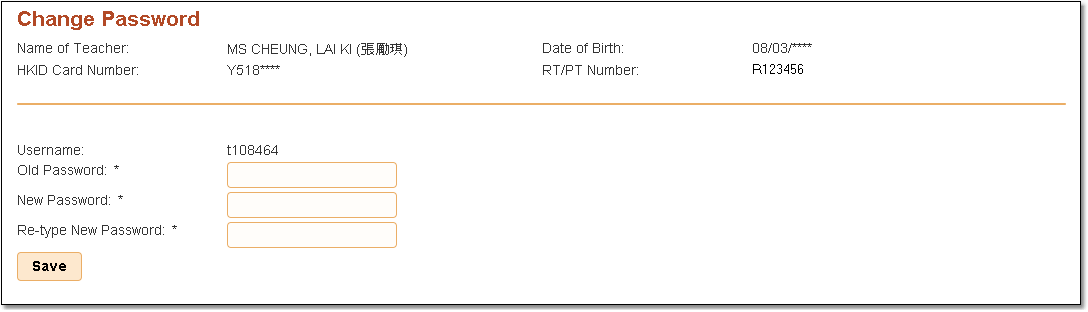
Related information: |
Questions in the same category: 1.If I have forgettn my username/password, what should I do? 2.How do I change my password? |
