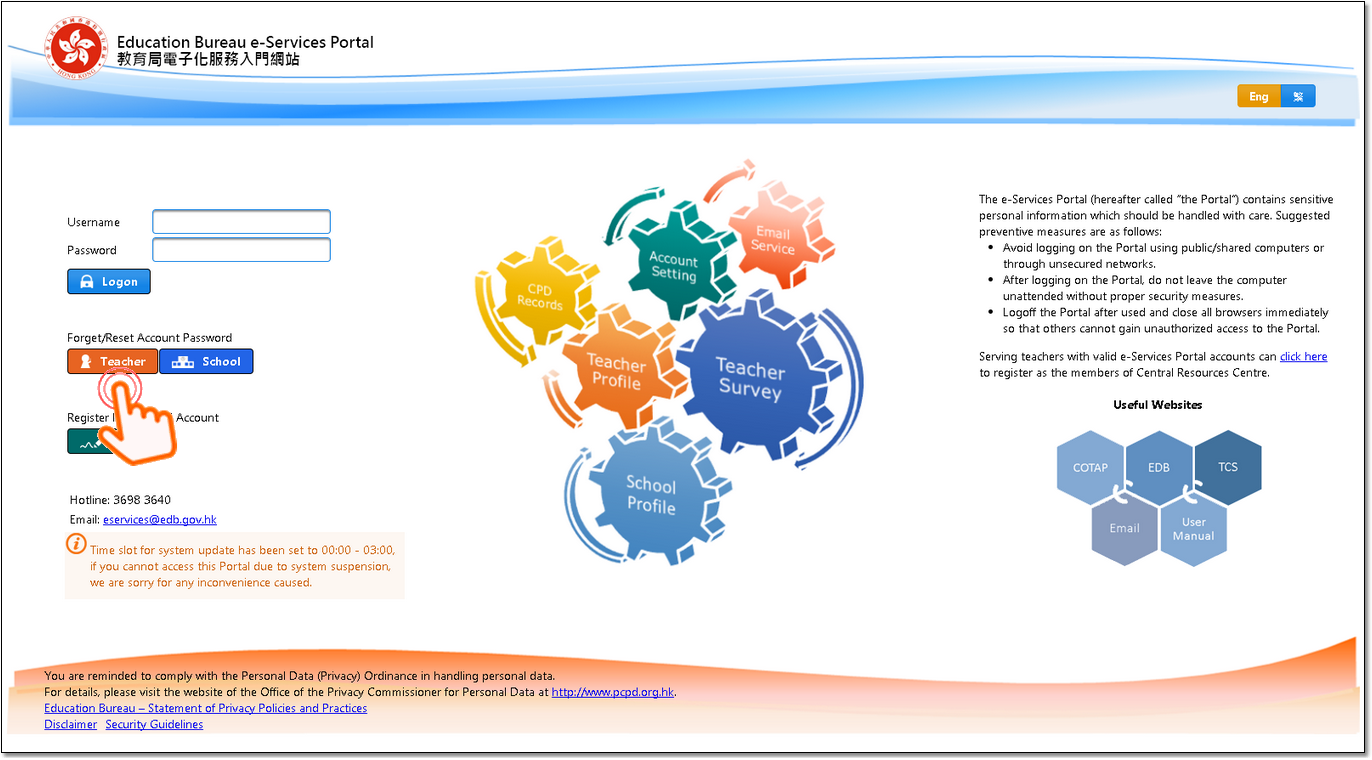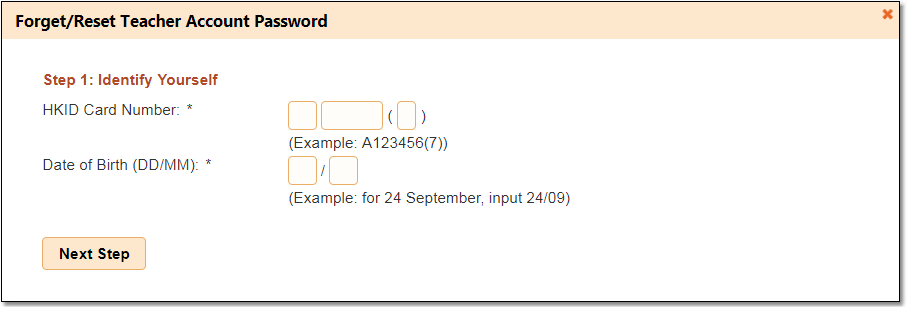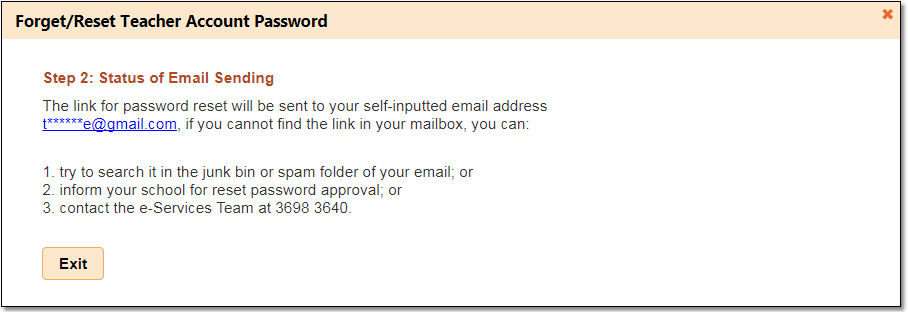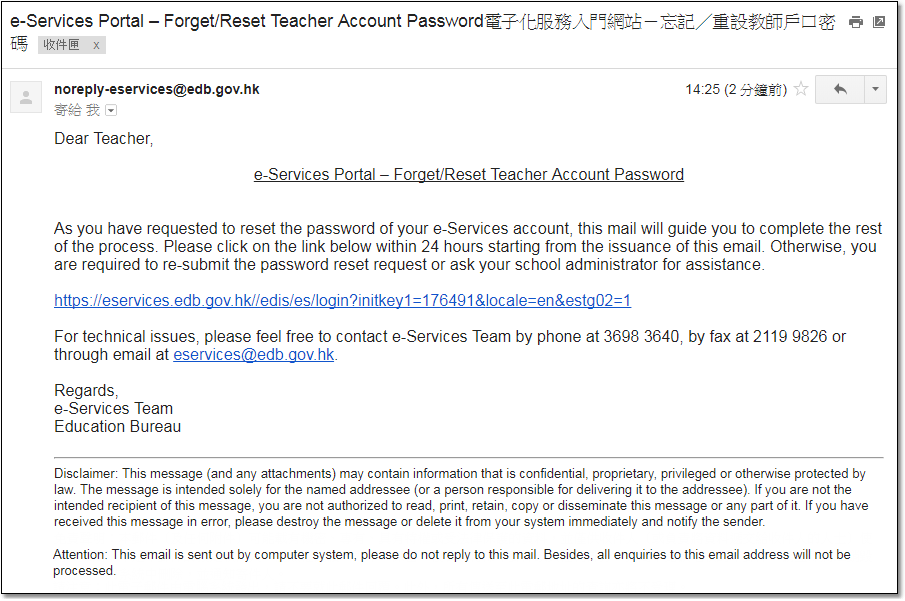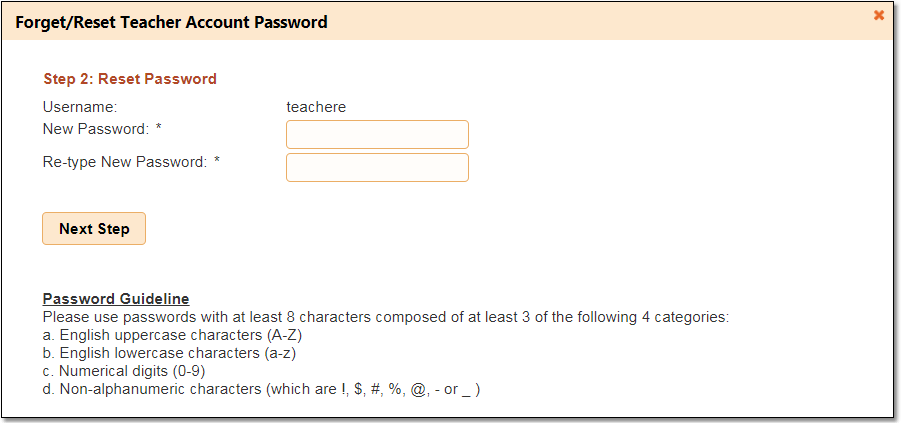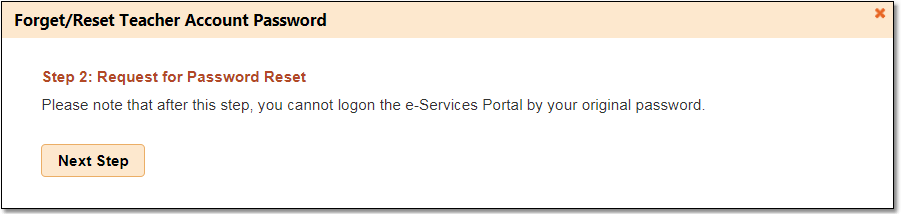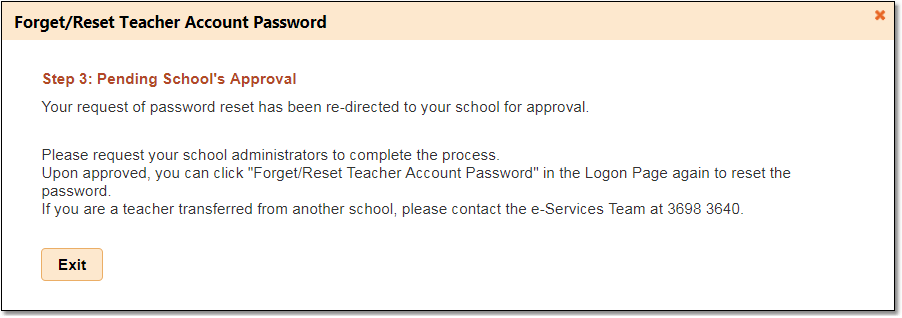1.If I have forgotten my username/password, what should I do?
If you forgot your username or password, there are a number of ways for you to reset your password and check your username, depending on your circumstances:
1.Please click the "Teacher" button under "Reset Password" on the logon page of the e-Services Portal;
|
|
(Screenshot: Logon page of the e-Services Portal)
|
2.The system will prompt you to input your Hong Kong Identity Card Number (HKID No.) and Date of Birth;
|
|
3.If your entries are correct and a self-inputted email address has been provided in the account, an email will be sent to that address for the processing of password reset procedure (Note: if more than one self-inputted email addresses have been provided, identical emails will be sent to those addresses);
|
4.Log on your private email account and check the email with subject “e-Services Portal – Forget/Reset Teacher Account Password”. Click the hyperlink in the email and follow the prompts to input your HKID No. and date of birth again;
|
5.If your entries are correct, the system will allow you to input a new password and your username will be shown on the same page.
|
1.Click the “Teacher” button under “Forget/Reset Account Password” on the logon page of the e-Services Portal;
2.The system will prompt you to input your Hong Kong Identity Card Number (HKID No.) and date of birth. If you have never provided a self-inputted email address, no email will be sent to you. Please inform your school and wait for the password reset approval. (Note: This method of password reset is also applicable if your private email account is expired or cannot receive any emails);
3.Upon approval of the school, please click the “Teacher” button under “Forget/Reset Account Password” on the logon page of the e-Services Portal again and input the HKID No. and date of birth. If your entries are correct, the system will allow you to input a new password and your username will be shown on the same page.
|

|
1.The old password will automatically become invalid once you have started the “Forget/Reset Account Password” process. You have to complete the entire process before you can log into your account. 2.If you only forget your username, you may contact the School Administrators of your school. The school account carries all the usernames of serving teachers. |
Related information:
|
Questions in the same category:
1.If I have forgettn my username/password, what should I do? 2.How do I change my password? 3.How do I create an e-Services account? 4.If "Serving Schools" under "Teacher Profile" contains only previous school information/does not show new school information after I switched school, what should I do? |