
|
Frequently asked questions |
Scroll |
3. How does Delegated School Administrator (Teaching Staff) DSA(T) log in to the School Desk?
If Master School Administrator (MSA) has assigned a teacher as DSA(T), when the teacher logs in to e-Services Portal, the default interface would be "Teacher Desk". The teacher can switch to "School Desk" by clicking "Switch to School Desk" in the left menu to use the functions assigned by MSA. Similarly, it can be switched back to "Teacher Desk" anytime.
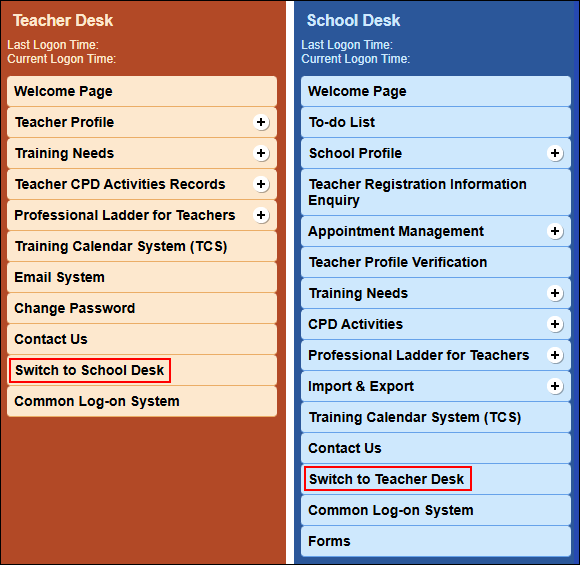
Related information: |
Questions in the same category: 3.How does Delegated School Administrator (Teaching Staff) DSA(T) log in to the School Desk? 5.Do delegated accounts have the same function sets as the Master School Administrator (MSA) account? |
