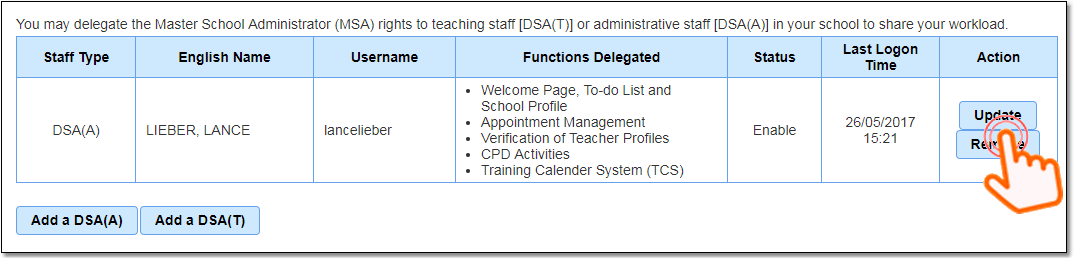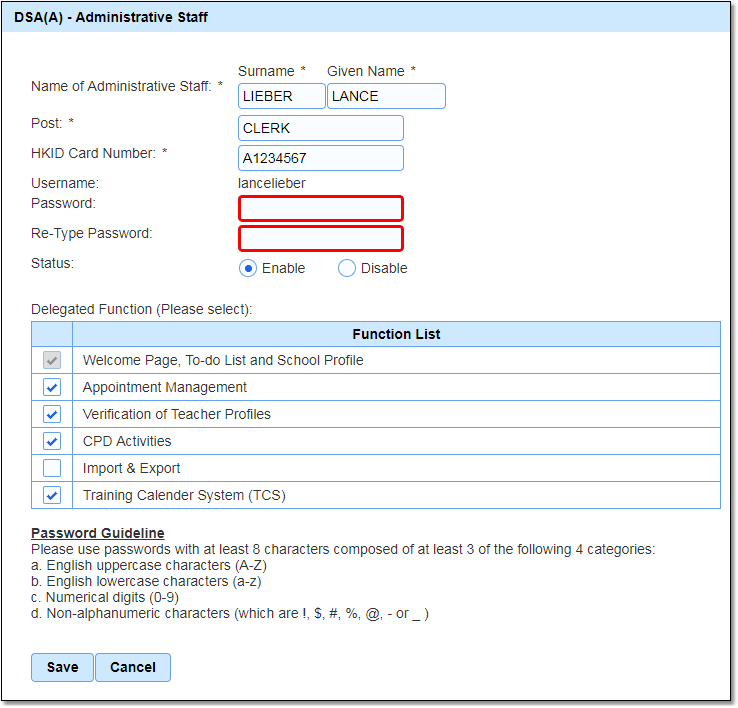|
Frequently asked questions |
Scroll |
2. If Delegated School Administrator (Administrative Staff) (DSA(A)) forgets the username or password, what should be done?
If the DSA(A) forgets the username or password, the Master School Administrator (MSA) should log on the MSA account and select "Account Setting" then "Account Delegation" from the School Desk menu on the left. Find the DSA(A) from the Delegation List and click "Update".
Input a new password for the DSA(A) in the "Password" field, and again in the "Re-Type Password" field. Click “Save” and notify the DSA(A) of the new password.
Related information: |
Questions in the same category: 1.If Master School Administrator (MSA) has forgetten the username or password, what should be done? 2.If Delegated School Administrator (DSA(A)) forgets the username or password, what should be done? |