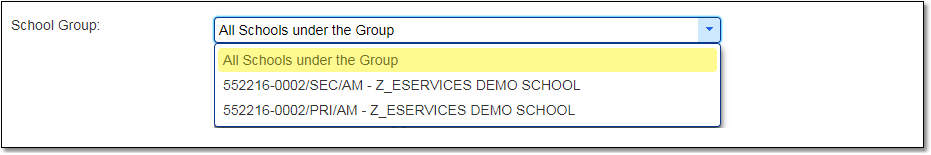|
Frequently asked questions |
Scroll |
5.Our school has both secondary and primary sections. Is there an easier way to manage two e-Services accounts?
If your school has both secondary and primary sections/operates bisessional or whole-day classes/has branch schools and is therefore in possession of multiple school accounts, you can easily manage these accounts using the School Group function.
With the School Group function activated, all Master School Administrators and Delegated School Administrators within the group, irrespective of which schools they serve, can manage the data of all school accounts in the group.
After logging onto the system, the School Administrator will find in some of the pages a pull-down menu of all the schools in the same School Group for selection. For pages without the pull-down menu, the appointment information of all related teachers/all appointment records of the same teacher who has severed in different schools of the same School Group will be displayed onscreen for the School Administrator's convenience when managing teacher data for different schools.
In general, the accounts for the secondary and primary sections/bisessional or whole-day classes of the same school bear the same school name. Please use the School Number to distinguish between different schools and pick the one you are looking for.
Related information: |
Questions in the same category: 1.If Master School Administrator (MSA) has forgetten the username or password, what should be done? 2.If Delegated School Administrator (DSA(A)) forgets the username or password, what should be done? |