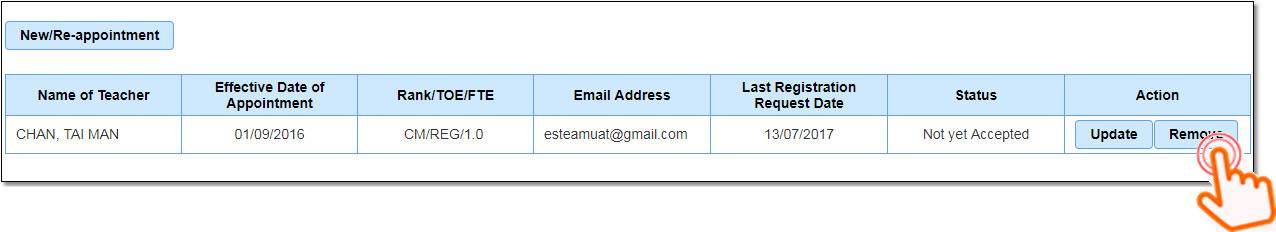|
Frequently asked questions |
Scroll |
4. If the school has created an e-Services account for a teacher who ends up declining the appointment offer, what should it do?
If the teacher has not yet confirmed his/her New/Re-appointment registration, the School Administrator can remove the temporary appointment record of the teacher concerned from the "New/Re-appointment" list.
If the teacher has already confirmed his/her New/Re-appointment registration, the School Administrator has to download the "ESF4 – Remove Teacher/Staff Appointment Application Form" from "Useful Form" and fax the completed form to the e-Services Team for processing. Related information: |
Questions in the same category: 1.Who should be given an e-Services account by the school? 2.How does the school create e-Services accounts for teachers? |