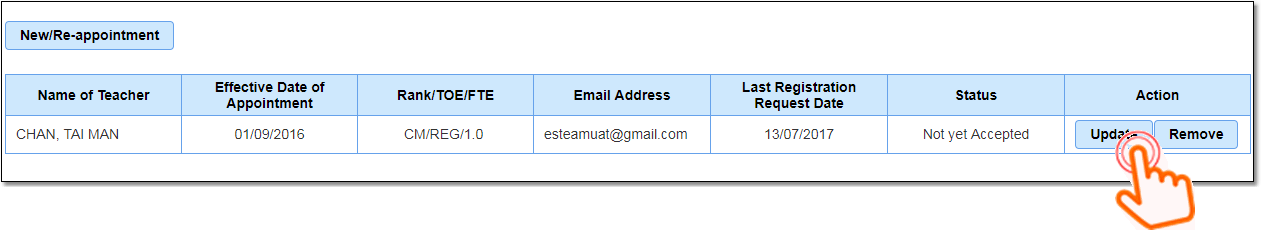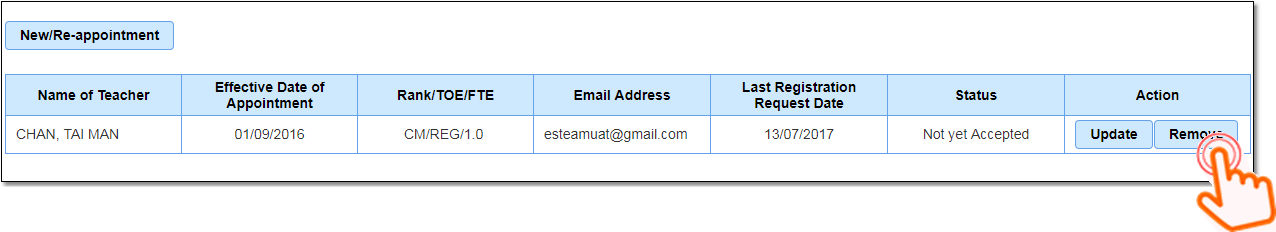|
Frequently asked questions |
Scroll |
3. If the teacher information in a newly created teacher account is found to be incorrect, what should the school do?
If the School Administrator finds errors in the information he/she input after creating a teacher account, he/she may, depending on the circumstances, deal with this problem in the following ways (applicable if the teachers has yet to confirm his/her New/Re-appointment registration):
1.If the School Administrator has input the wrong email address or appointment information of the teacher (including the Effective Date of Appointment and Rank/TOE/FTE), rectification can be made by clicking "Update" on the "New/Re-appointment" page and re-sending the confirmation email to the teacher.
2.If the School Administrator has input wrong personal particulars (including name, date of birth, sex and title) of the teacher, he/she can remove the teacher's temporary employment record on the "New/Re-appointment" page. Then, click the "New/Re-appointment" button to input the particulars of the teacher in order to restart the registration process.
Related information: |
Questions in the same category: 1.Who should be given an e-Services account by the school? 2.How does the school create e-Services accounts for teachers? |