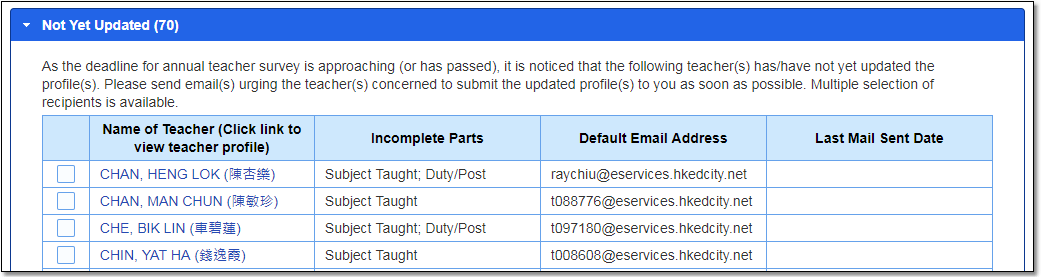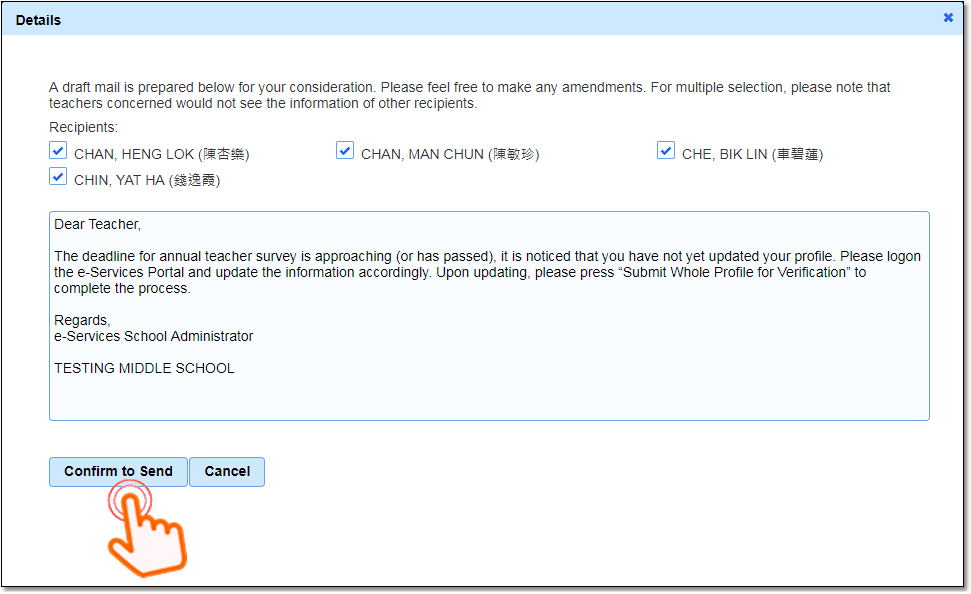|
Frequently asked questions |
Scroll |
4.If a teacher's submitted information has been rejected/requires updating or his/her updated information has yet to be submitted, what function(s) does the system provide for school to notify the teacher concerned?
The School Administrator may use the system's email services to notify the teacher concerned. First of all, select the teacher to be notified on the relevant page and click “Prepare Mail”.
Confirm the recipient and content of the email (amend if necessary) and click “Confirm to Send”. A reminder will then be sent to the default email address provided by the teacher.
Related information:
|
Questions in the same category: 1.How do I verify the profile submitted by teachers/principals? 2.How do I verify CPD activities records submitted by teachers/principals? 6.How do I check a teacher's profile and his/her CPD activities record? 7.How do I download the profiles of all or individual teachers? 8.How do I download the CPD activities records of all or individual teachers? 9. |