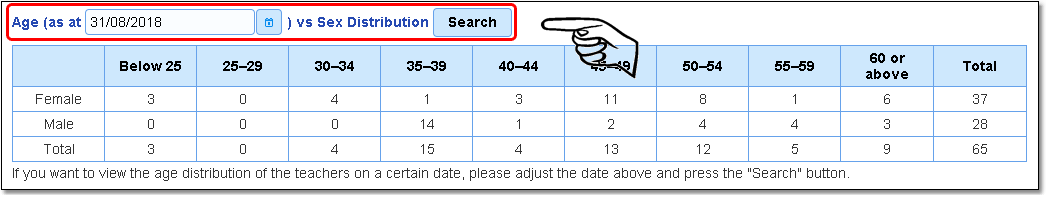|
Frequently asked questions |
Scroll |
6. What function does the system provide for schools to compile statistics on the number of teachers reaching retirement age in the coming school year?
From the School Desk menu on the left, select "School Profile" then "Teachers Statistics".
Set the last day of a certain school year (For example: 31/08/2018 for the 2017/18 school year) as the date of "as at" and click "Search". The figures on the statistical table will be updated immediately and the number of teachers reaching retirement age in the concerned school year can be found in the column headed "60 or above".
Related information:
|
Questions in the same category: 1.How does the system remind School Administrators to manage the teacher accounts and profiles? 4.How do I update the number of teaching posts? What posts should be included? 8.Where can I find a list of teachers who have been registered as permitted teachers in my school? 9.If a teacher on the permitted teacher list has departed, what should I do? 10.Does the school have to create e-Services accounts for all Permitted Teachers in the school? |