
|
Frequently asked questions |
Scroll |
8. Where can I find a list of teachers who have been registered as permitted teachers in my school?
From the School Desk menu on the left, select "School Profile" then "Permitted Teachers".
The table shows a list of teachers who have been registered as permitted teachers in your school. Please create e-Services accounts for permitted teachers with teaching load. If a permitted teacher has departed, please inform the Teacher Registration Team on 3467 8282 to cancel his/her permit to teach.
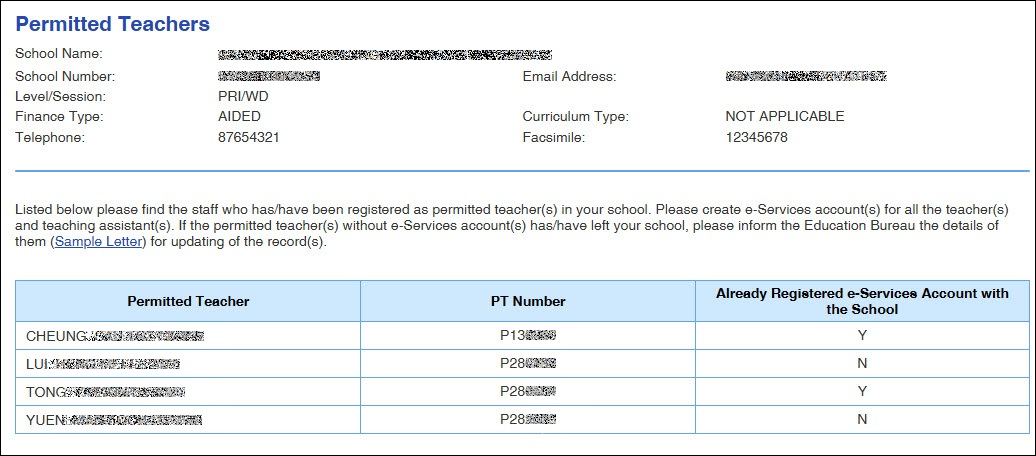 (Screenshot: "School Profile" > "Permitted Teachers")
Related information: |
Questions in the same category: 1.How does the system remind School Administrators to manage the teacher accounts and profiles? 4.How do I update the number of teaching posts? What posts should be included? 8.Where can I find a list of teachers who have been registered as permitted teachers in my school? 9.If a teacher on the permitted teacher list has departed, what should I do? 10.Does the school have to create e-Services accounts for all Permitted Teachers in the school? |
