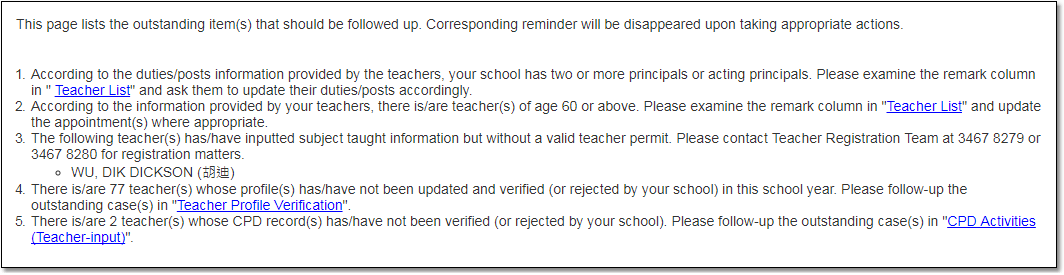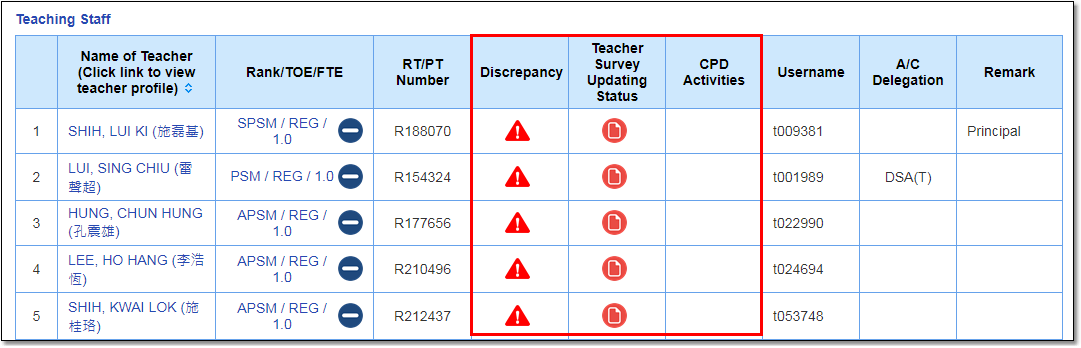|
Frequently asked questions |
Scroll |
1.How does the system remind School Administrators to manage the teacher accounts and profiles?
Select “To-do List” from the School Desk menu on the left for a list of tasks that School Administrators need to undertake in the current school year. These tasks may include performing teacher registration and updating teacher profiles. The corresponding reminder will disappear upon completion of the task.
Alternatively, the School Administrator may select “School Profile” then “Teacher List”. In the teaching staff table, status icons are shown in columns headed “Discrepancy”, “Teacher Survey Updating Status” and “CPD Activities”. By clicking the icons, he/she will be directed to relevant pages at once to deal with the issues.
Related information: |
Questions in the same category: 1.How does the system remind School Administrators to manage the teacher accounts and profiles? 4.How do I update the number of teaching posts? What posts should be included? 8.Where can I find a list of teachers who have been registered as permitted teachers in my school? 9.If a teacher on the permitted teacher list has departed, what should I do? 10.Does the school have to create e-Services accounts for all Permitted Teachers in the school? |