
|
Frequently asked questions |
Scroll |
2. Can CloudSAMS import teacher data from e-Services Portal?
From the left menu, click "Import and Export" > "Export Teacher Data to CloudSAMS", choose the teachers whose data need to be exported, set an encryption key, and click "Export to File". The exported file can be imported to CloudSAMS.
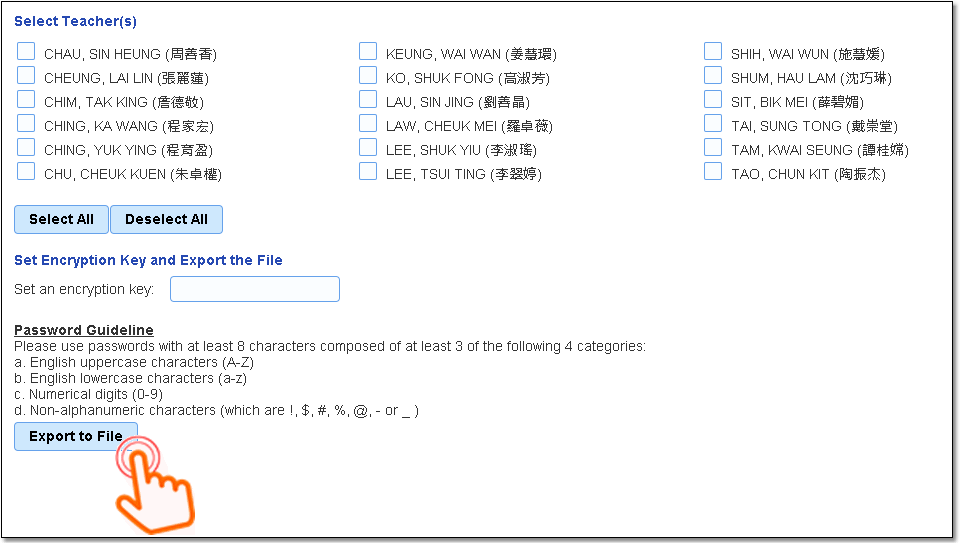
Related information:
|
Questions in the same category: |
